It seems ironic. Maybe this is my fate in life. Or, I'm tempting fate by podcasting, writing (my book project), and presenting so much on the topic of mistakes and learning from mistakes.
Learning from mistakes means we first must recognize that we ARE going to make mistakes. Being aware of that and then being aware of mistakes means that we can reflect better and improve more. Sharing about mistakes doesn't mean I'm beating myself up about it.
I've blogged previously about mistakes that I made related to a previous webinar on the topic:
A New Opportunity for Mistakes
Any time we do something new, it's an opportunity for mistakes. That just comes with the territory. Even doing something familiar creates opportunities for mistakes — sometimes, more so due to familiarity and letting our guard down?
Last week, I had an opportunity to present a 30-minute version of that same webinar (shorter and hopefully improved). Thanks to my friends at Lean Frontiers for the invitation to be part of their 2022 “Lean Leadership Week” virtual event — and I hope to see everyone in person next year!
I was asked to log in 15 minutes early and I exceeded that expectation, logging in more than an hour early so I could see and hear what Patrick Adams was presenting before me.
Lean Frontiers was using the Zoom platform — Zoom Meetings to be precise, not Zoom Webinars. Like many of you, I've spent WAY too much time on Zoom the past 2.5 years, and I was using it a lot before the pandemic.
I know how to screen share and, when presenting, I use a two-screen setup that's always worked well. My external monitor has my “presenter view,” and I'm sharing my MacBook Pro's built-in screen as the full-screen slide view for the audience.
The Lean Frontier folks said, “We don't need to have you test this in advance” and I agreed. Maybe that was a mistake.
Starting, or Trying to Start
It was my time, so I had PowerPoint in presentation mode with those two screens looking the way I expected. When I hit “Share Screen,” I selected the correct second screen and I was ready to go.
Or so I thought.
I noticed, in the Zoom toolbar, that there was this yellow warning that said “You screen sharing is paused.”
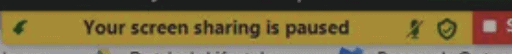
I was confused. I didn't hit pause. Or maybe I did by mistake. The solution would be to click to unpause and to re-start sharing.
That didn't work. Clicking on it did nothing.
Um, help!
I asked Jim Huntzinger and his team for help. They didn't know what was causing this, nor did I.
I wondered if they needed to give me permission to share. Nope. They wondered if they had to make me the meeting host. Nope.
Thankfully, somebody in the audience suggested this sequence:
- Stop Zoom screen sharing
- Stop the PowerPoint presentation mode
- Start Zoom screen sharing
- Start PowerPoint presentation mode
That worked! Off we went… we had “contained” the problem and any sort of “root cause analysis” could wait.
A Mistake or a Glitch?
When using Zoom Webinars, the steps I had taken have always worked, 100% of the time:
- Start PowerPoint presentation mode
- Start Zoom screen sharing
Was there something different about doing that in Zoom Meetings? Was it my mistake to not know this behaved differently? Or was this a glitch? Was this not a mistake?
Actually, I think the mistake (which I share with Lean Frontiers) was not having done a real quick test of my setup during the break that directly preceded my talk.
Our confidence in the technology (and our ability to use it) led to the mistake of not testing, I think.
A little quick research AFTER the session found something that might be related to my situation online.
“… more interaction with the meeting controls and chat which causes PowerPoint to lose focus and pause”
I'm not exactly sure what I “interacted” with. I'm still not sure if this is a “Zoom problem,” a “PowerPoint problem,” or a “user mistake.”
Did I not know what to do? Or did I inadvertently do the wrong thing (clicking in the Zoom controls)? Those are two different types of mistakes.
I'm not sure what the right “countermeasure” is for next time if I want to prevent that screen-sharing-pause problem from happening again. At least I know how how to FIX it if it happens again.
The other thing I'll do is try to repeat the situation and see if the same problem happens in a Zoom Meeting, using and sharing PowerPoint with two screens.
Update: I did the same thing in a meeting, where I had the same dual-screen set up… I started PPT and then tried to share and it worked without the “pausing” issue. As with the virtual conference, I was not the meeting host.
It seems like I can categorize this as a “glitch.” It's tough to troubleshoot a problem when you cannot repeat the problem in the same circumstances.
Reflecting, Then Moving Forward
One thing that some of my podcast guests have discussed is reflecting on a mistake without dwelling on it or beating myself up.
As Karyn Ross reminds me to do, I tried to be kind to myself. What happened wasn't a huge deal and I was still able to complete my presentation after a relatively short delay. I'm sorry to have made the audience wait and to have wasted a minute of their time.
As I learned from psychologist Kristin Neff, I could practice some “self-compassion” and remind myself that what happened was OK.
I'd like to learn so I can avoid repeating the same mistake. I'll insist on doing a quick “test.” But I won't lose any sleep over it.
Unlike so many medical mistakes, nobody died. Nobody got hurt. Life goes on… forward… better… learning from mistakes.
Get Book Updates
I'm planning on finishing writing by the end of the year. The book won't be full of my mistakes. it incorporates stories and lessons learned from my amazing guests. Click here if you'd like to be notified about updates on the project.
I almost made the mistake of typing “I'm hoping to finish…” — It's not a hope, it's a plan!
Please scroll down (or click) to post a comment. Connect with me on LinkedIn.
Let’s work together to build a culture of continuous improvement and psychological safety. If you're a leader looking to create lasting change—not just projects—I help organizations:
- Engage people at all levels in sustainable improvement
- Shift from fear of mistakes to learning from them
- Apply Lean thinking in practical, people-centered ways
Interested in coaching or a keynote talk? Let’s start a conversation.






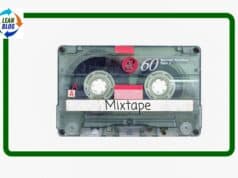

![When Was the Last Time a Leader Around You Admitted They Were Wrong? [Poll]](https://www.leanblog.org/wp-content/uploads/2025/07/Lean-Blog-Post-Cover-Image-2025-07-01T212509.843-100x75.jpg)
