tl;dr: In this post, Mark delves into the user experience of uploading a new book file via Amazon's Kindle Direct Publishing (KDP) platform. He notes that while the process is somewhat mistake-proofed, there are specific areas that remain vulnerable to errors. Analyzing this through a Lean lens, Mark points out opportunities for improvement in the system's design to prevent mistakes and enhance the user experience.
Today, I'm sharing a story of human error (mine). It's related to the eBook publishing process and some thoughts I had about not repeating my mistake.
I've published a few books independently through the Amazon KDP (Kindle Direct Publishing) platform, namely Practicing Lean, Measures of Success, and my latest, The Mistakes That Make Us: Cultivating a Culture of Learning and Innovation.
Compared to working with a traditional publisher, one great aspect of this approach is the ability to iterate, especially the ability to upload a new version when any typos or other small issues are found (which always happens, even with professional proofreading, as I've blogged about).
The KDP website is easy enough to use, although it's a bit confusing that the K in KDP stands for Kindle, but this is also now the place where you upload and publish print books. Maybe Amazon says KDP just stands now for KDP.
Here's part of what that “Bookshelf” dashboard looks like to me (or how it looked before the print version of The Mistakes That Make Us where published.
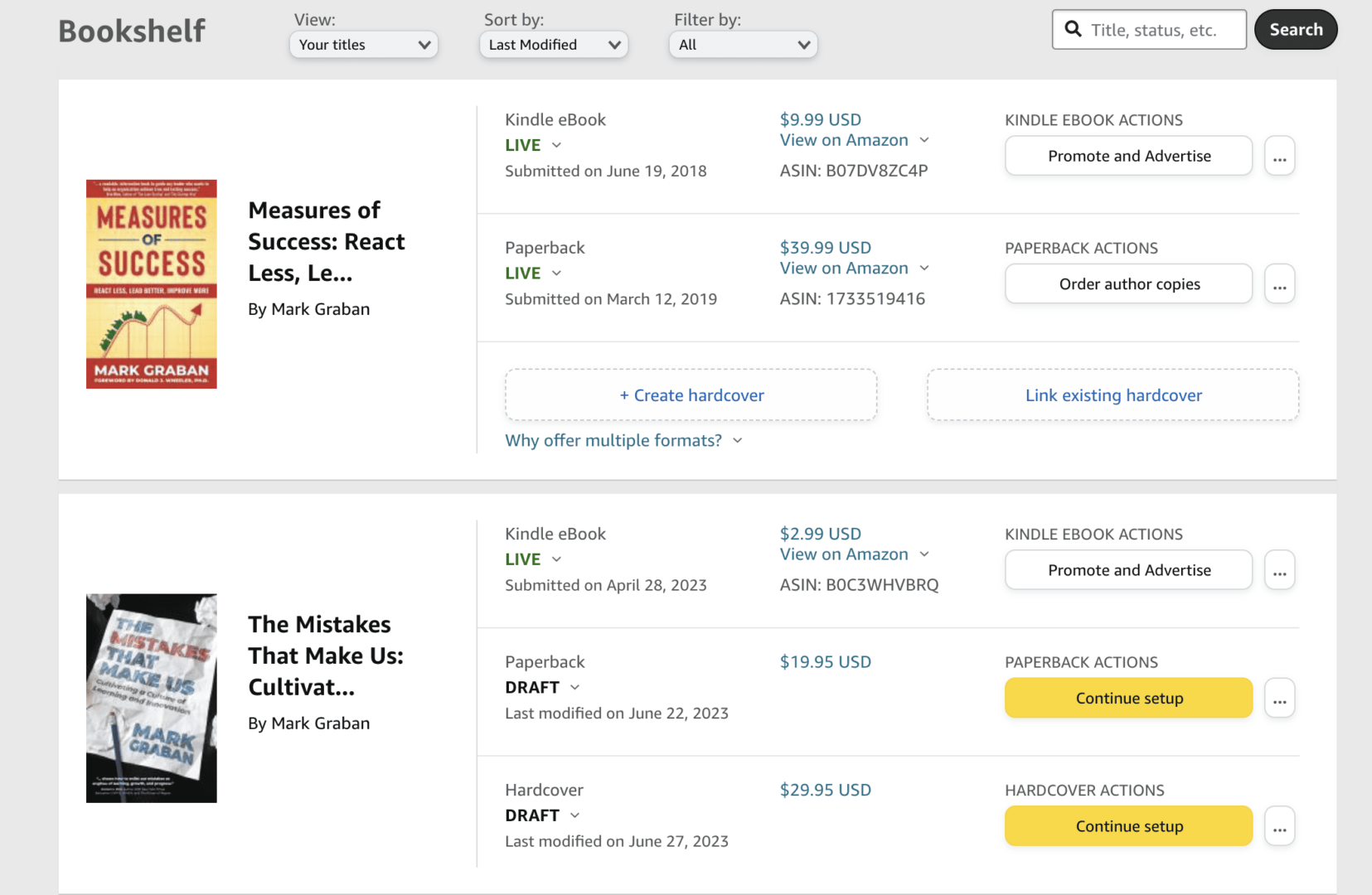
I had been uploading a few iterations and new versions of The Mistakes That Make Us.
During that timeframe, a few weeks ago, I also took advantage of the ability to update the “Also by the Author” page in the front of Measures of Success (MoS) to reference my new book (TMTMU).
I updated the MoS Kindle file and was ready to upload it to KDP.
Clicking through “Edit eBook Content” brings up a screen that includes a button to “Upload eBook manuscript.” When it comes up, it shows the previous “uploaded successfully!” message from whenver how long ago that was. That seems a little weird to me, but we'll move on.
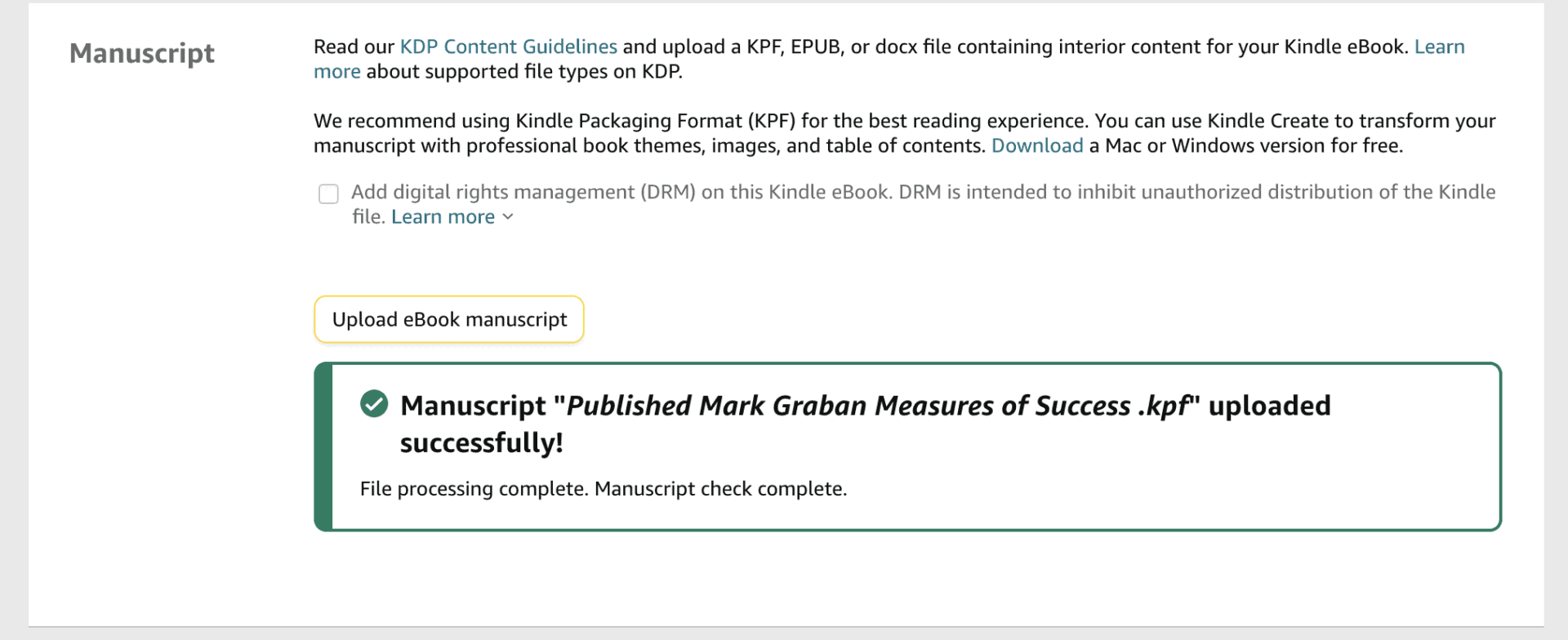
I uploaded the new eBook file. I scrolled down and hit “Save and Continue,” which brought up the pricing screen. Not wanting to make any changes, I scrolled down and clicked “Publish Your Kindle Book.”
WAIT!!!! Oh no!!!!
I almost immediately realized that I had made a mistake.
I had correctly clicked through to edit MoS. My mistake was clicking through on my Mac and the file Finder to the TMTMU folder on my hard drive. I had uploaded TMTMU instead of MoS.
Ack!!!!!
It was a slip. It was human error.
I immediately contacted Amazon support. I asked them if they could cancel the update submission.
No.
There is nominally a “review” process before the new version is available to buyers and readers. I asked Amazon if they could ensure that the review caught the fact that it's the wrong book interior…
No.
They told me that all I could do is wait for the incorrect version to go “live” and then immediately update the book again with the correct file.
I was mad at myself, but I reminded myself of the “Be Kind” mantra. These sorts of things happen. Nobody would be harmed. I'm far from the only person who has made this mistake, as I discovered when I was searching Google for a solution.
The worst case was that, during what turned out to be a 90-minute window, any new buyer of Measures of Success would probably be mildly annoyed to get The Mistakes That Make Us in its place. And they might blame Amazon for a tech glitch :-)
I paid close attention to my email so that I could see the confirmation from Amazon about the update going live, so I could spring into immediately updating it again.
As I reflected, I thought more about the process. I had not taken advantage of the Kindle eBook Preview feature. Had I taken the time to click “Launch Previewer,” I would have seen that it was the wrong book interior!
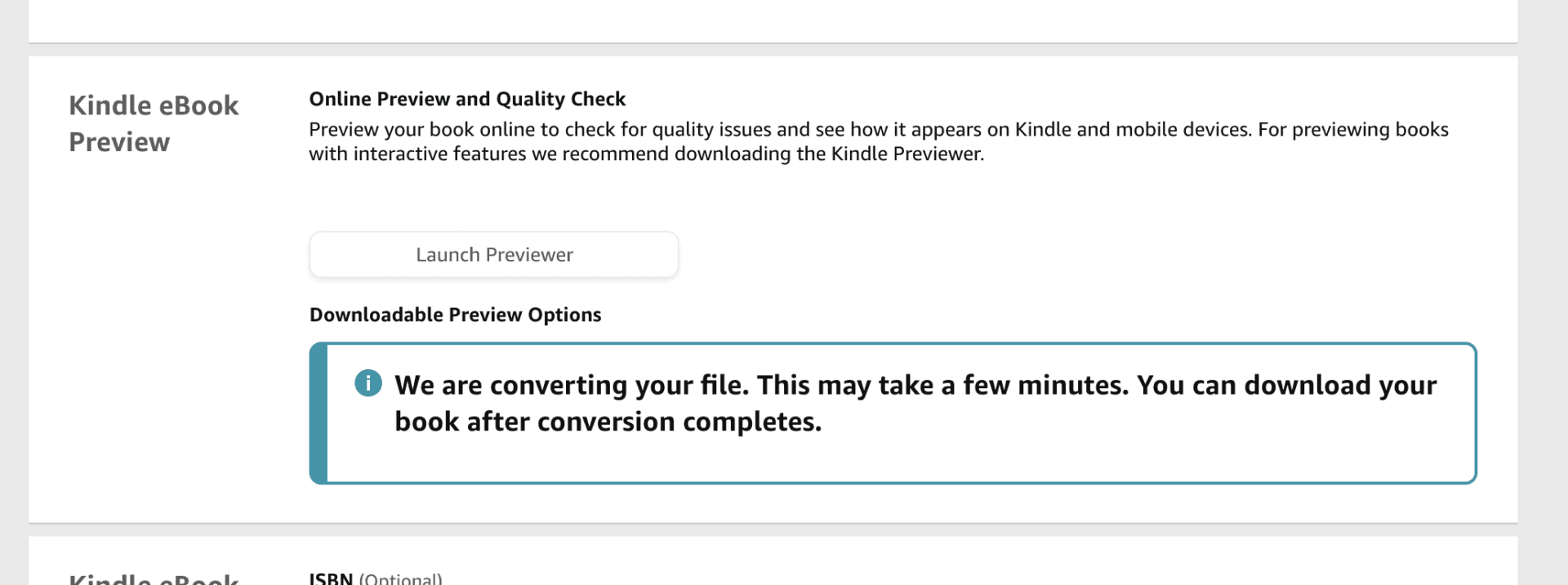
Here's what I would have seen:
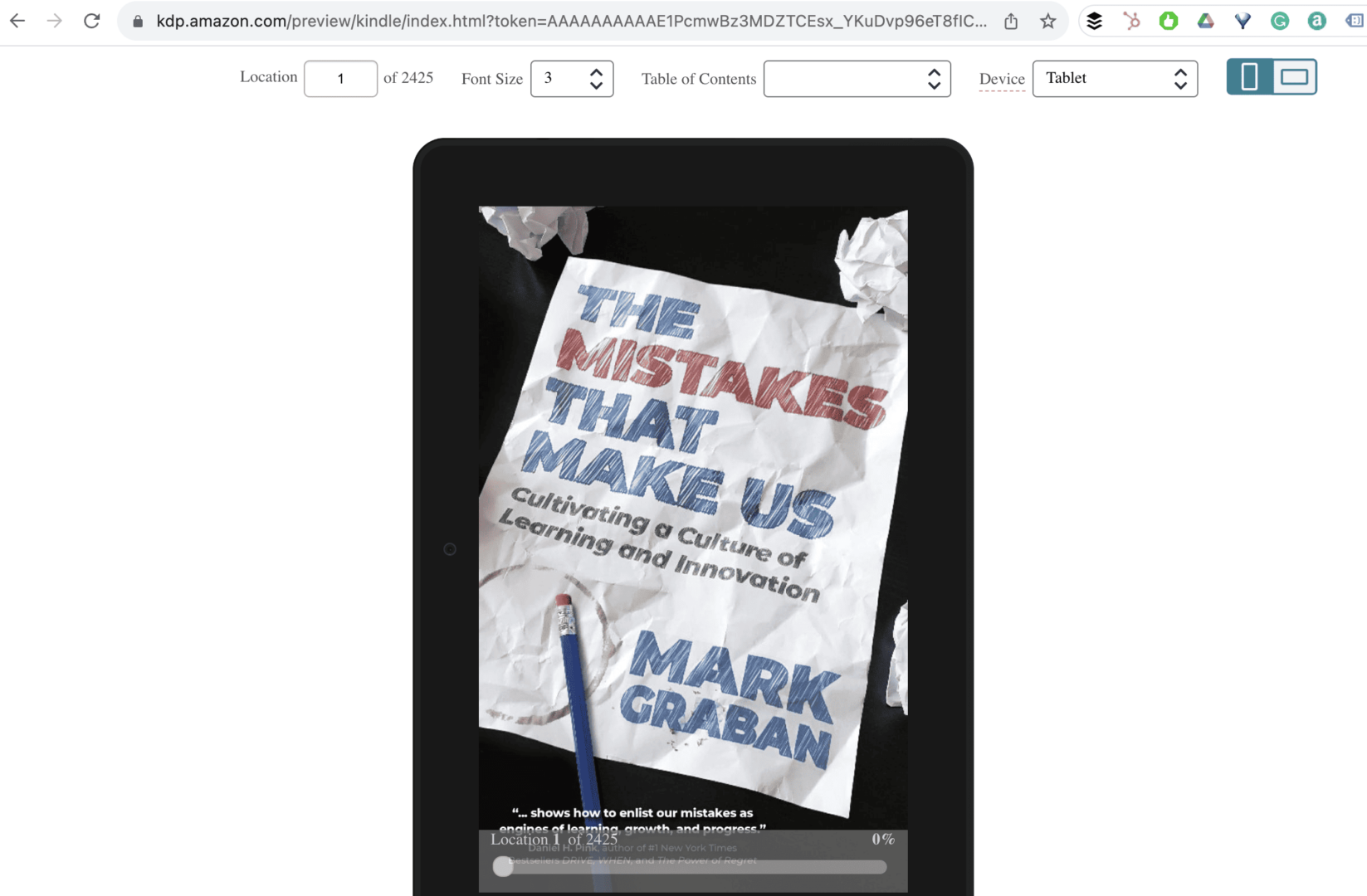
Using the Preview tool isn't really “Mistake Proofing” as much as it is an inspection step, which can be helpful even if imperfect (because it's a human doing the inspection and there's the risk of human error,as always).
I wish I had used the Preview tool. I commited to myself that I would never skip that step again.
I thought about suggesting to Amazon KDP that they require users to check the Preview. It might serve as a bit of a “forcing function” that would reduce, if not eliminate, the “uploaded the wrong book file” defect.
Using the Previewer takes about a minute for it to load and you can do a cursory “is this the correct file?” check. I think slowing myself down (or slowing down other users) is worth it for the quality benefit.
But then a few days later, I was uploading the file for the print versions of TMTMU.
Lo and behold, Amazon forces the user to use the Preview before being able to submit the new version for publication.
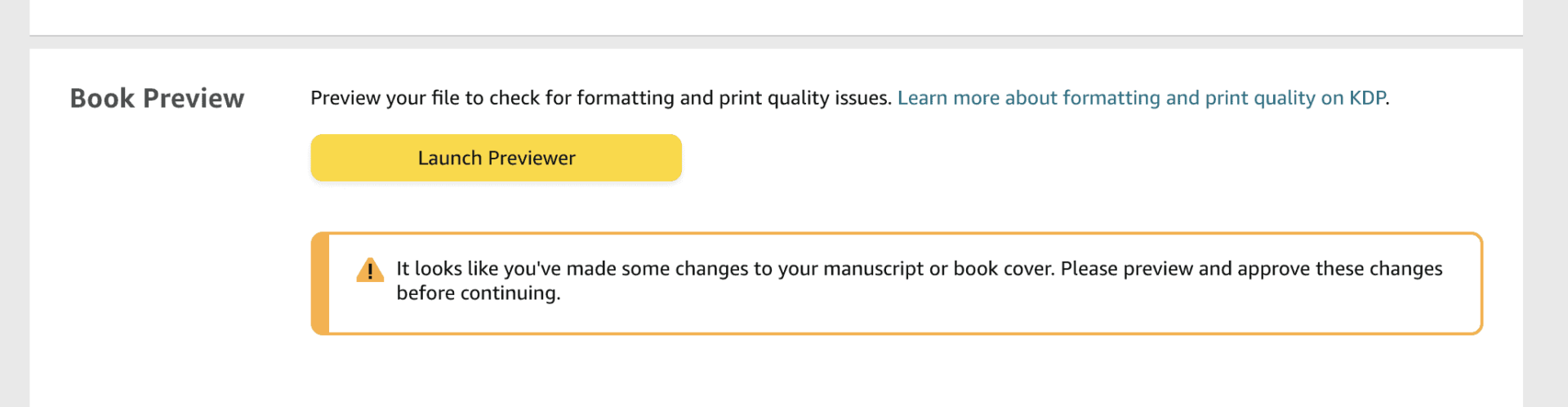
If you try to ignore that “please” and submit it anyway, Amazon gives an error message. It should say “You must preview and approve…”
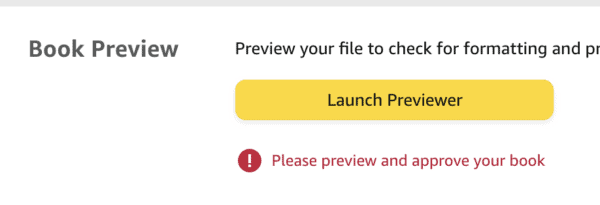
That's an interesting inconsistency:
- KDP Kindle books allow you to publish without using the Preview tool
- KDP print books force you to use the Preview
I'm guessing that's not an intentional inconsistency. There's no good reason for it. It could be a matter of two different product teams creating software within the KDP site. Kindle print books used to be published under a different “CreateSpace” name and product, so maybe there's a legacy team that works within KDP land?
Have you uploaded the wrong book file? What do you think of the idea of forcing Kindle book uploaders to use the Preview tool the way print book uploaders are forced? What recommendations would you have for Amazon?
Please scroll down (or click) to post a comment. Connect with me on LinkedIn.
Let’s work together to build a culture of continuous improvement and psychological safety. If you're a leader looking to create lasting change—not just projects—I help organizations:
- Engage people at all levels in sustainable improvement
- Shift from fear of mistakes to learning from them
- Apply Lean thinking in practical, people-centered ways
Interested in coaching or a keynote talk? Let’s start a conversation.









