So I'm using some online software for work, a system that I don't normally have to use. I enter a login and password, and then hit the ENTER key on my keyboard. Most web pages or software will recognize this as the same thing as clicking “login” (or “confirm” or whatever the primary dialog box choice is).
This software responded thusly:
What? You're kidding. Nope, I had to click “OK” and click “Login.” Seeing waste like this sure helps you appreciate the “regular” case (or even design that's truly elegant). For the effort that was involved in creating that dialog box (that required two clicks then, for the user), couldn't they have programmed to recognize “Enter” as triggering the “Login” button?
On that topic — a bit off topic, but this is an fun video from the NY Times' David Pogue on simplicity and design…
Simplicity, elegance, Lean-ness. All somewhat related concepts. What if the MIT people had named it “Elegant Manufacturing”?? Unlikely, but something to think about… at least “elegant” doesn't rhyme with anything bad… if it does, I'm sure you'll tell me :-)
Subscribe via RSS Lean Blog Main Page Podcast Twitter @MarkGraban
Please scroll down (or click) to post a comment. Connect with me on LinkedIn.
Let’s work together to build a culture of continuous improvement and psychological safety. If you're a leader looking to create lasting change—not just projects—I help organizations:
- Engage people at all levels in sustainable improvement
- Shift from fear of mistakes to learning from them
- Apply Lean thinking in practical, people-centered ways
Interested in coaching or a keynote talk? Let’s start a conversation.







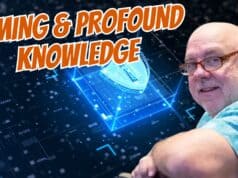




Surely a lean software methodology with short feedback cycle would have found and fixed this kind of silly stuff. But then people don’t get lean that easily. I am about to leave a well known lean organization for their manufacturing, but has no clue about lean in their design groups.
David’s speech strongly reminds of the “Giant Hairball” (with every software update the product becomes more complex – and not to handle any longer at a cerain point).
Anybody interested in more about the “Giant Hairball”, have a look at “Orbiting the Giant Hairball” by Gordon MacKenzie.
I really loved it:-))
Cheers,
Ralf
Amusingly enough, allowing you to hit enter is the default behavior. They wrote code to prevent this from working as expected, perhaps to prevent automated logins from spam bots. Of course, there are better solutions to these problems. A good piece of code they should have written is a single line of javascript to put the default focus in the username field, so you don’t have to tab or click into that field.
As an improvement suggestion to Mark, use the tab key to move between the fields. This will save you lots of time during the day, as opposed to removing a hand from the keyboard to touch the mouse.
Interesting insight, Matt.
I do know about the “tab” key shortcut. I’m a keyboard shortcut wiz, at least for the basic ones (cut, paste, copy, undo, save). Big time/motion saver, I agree.